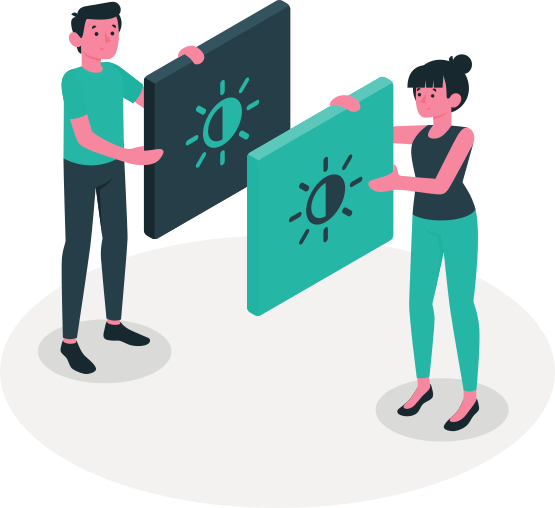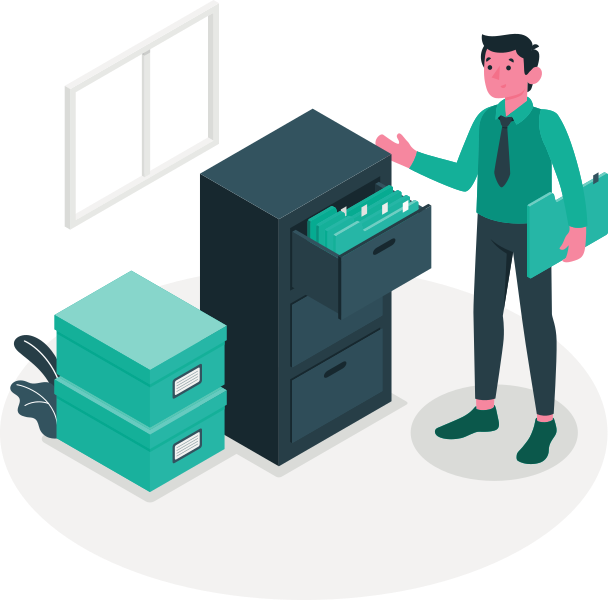How do I start?
Start today to protect your personal keys, your communications, your digital life.Decide between the Pico HSM, Pico Fido and Pico OpenPGP:
- Pico HSM: for users who want to manage multiple private and secret keys, sign and decrypt operations, deploy a PKI, smooth integration with OpenSC or OpenSSL.
- Pico Fido: for users who look for secure logins in applications, smooth integration with OS, register and authenticate credentials.
- Pico OpenPGP: for users who aim at integrating OpenPGP for secure email, gnupg and PGP cryptographic operations.

Acquire a Raspberry Pico or ESP32-S3 device. You have multiple vendors, starting at $4. You can choose the internal flash size (up to 16 MB).
Take a look to Raspberry Foundation and Espressif.
If you own an ESP32-S3 board, go to ESP32 flasher.
If you own a Raspberry Pico, select the vendor and model of your board from the following list and download the proper firmware.
For Raspberry Pico, put the Pico device into recovery mode:
- Unplug the device
- While pressing the BOOTSEL button, plug the device to the USB port
- A mounted flash unit will appear in the File Explorer / Finder named RPI-RP2 (for RP2040 boards) or RP2350 (for RP2350 boards)
- Copy the .uf2 file download previously and copy to the mounted unit
- The device will unmount the flash unit and will be remounted as a Pico Key. The led light will blink periodically
Pico Keys have to be initialized for the first time. During the initialization, you can set your VID and PID values depending on your needs, enable Secure Boot and Secure Lock and commission other parameters.
Go to Pico Commissioner for more information.
What to do now?
Take a look on the following interesting posts:Led Light Codes
Pico HSM uses the led to indicate the current status. Four states are available: Press to confirm The Led is almost on all the time. It goes off for 100 milliseconds every second. In this state, you have to press BOOTSEL button to confirm operation (i.e., confirm a signature generation). The operation will timeout in…
Generate and Sign a Certificate
Pico HSM allows you generating lots of keypairs (public and private). It supports different types of cryptographic keys and thanks to PKCS11 interface, it can be used with any app implementing PKCS11 interface to sign a certificate request. Once the certificate is generated and signed, it can be easily examined with usual tools:
Keypair Generation and Key Management
Pico HSM allows you generating multiple keypair (public and private). It supports different types of cryptographic keys and thanks to PKCS11 interface, it can be used with any app implementing PKCS11 interface. The ID parameter is an internal hexadecimal number for easy identification. The label is a string that also identifies the key. Despite it…